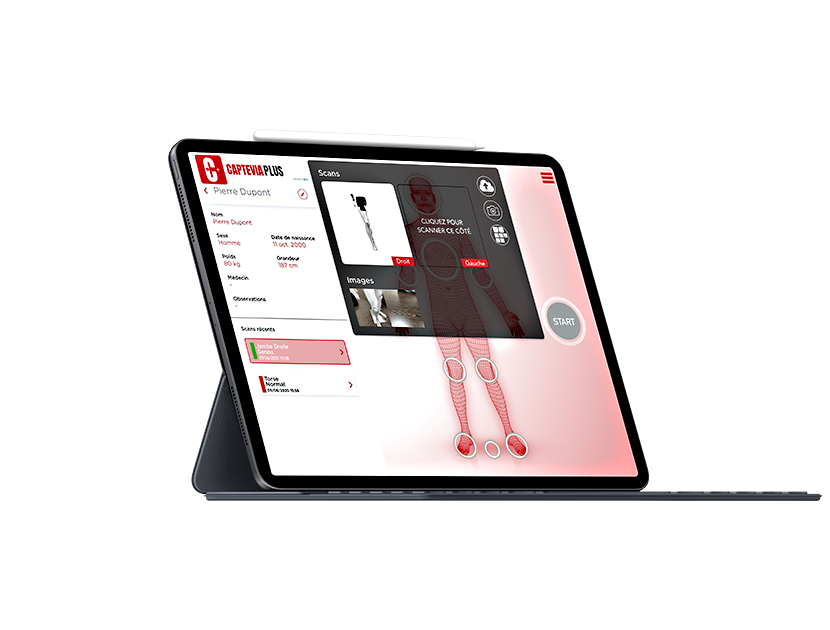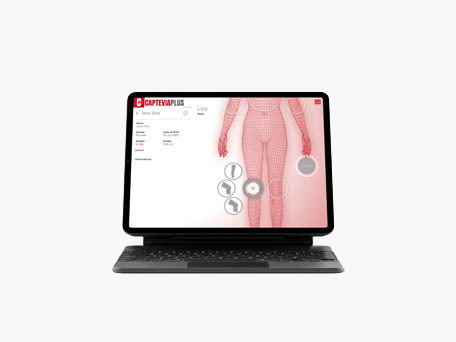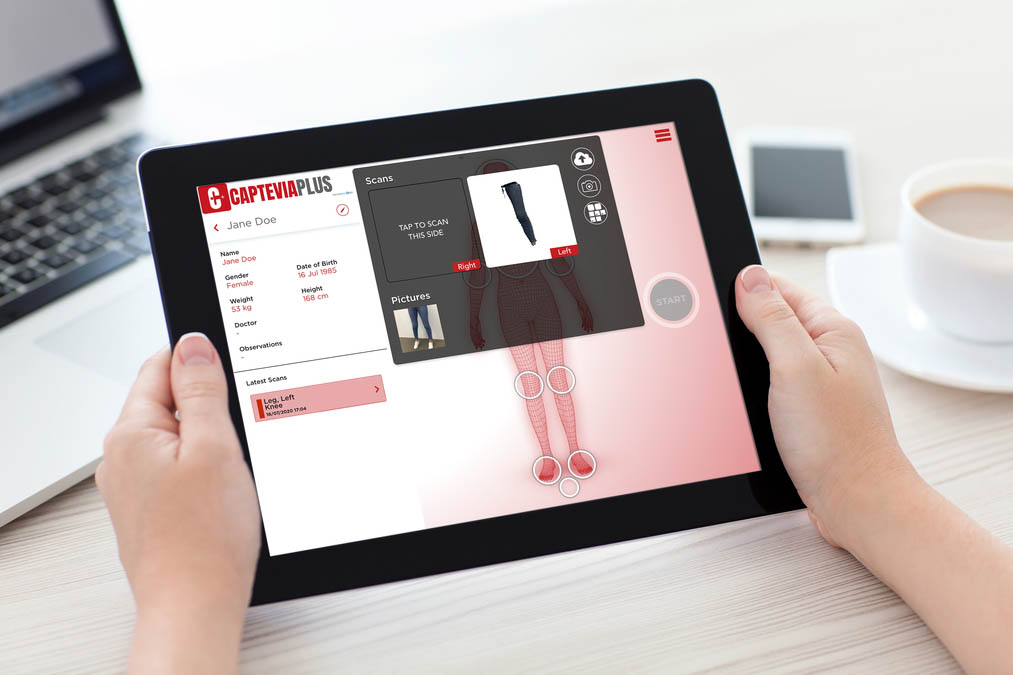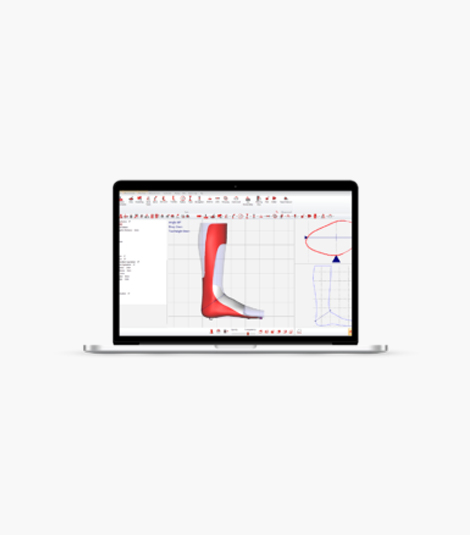CapteviaPlus, developed by Rodin4D for use by orthopaedic technicians, is a highly-portable 3D digitalization tool. Structure Sensor with CapteviaPlus comprises a complete mobile scan solution.
CapteviaPlus Convert connects directly to our rectification software and converts the CPX files exported to your preferred format (CPV, STL, OBJ).
A simple intuitive application that enables on-site 3D modelling of patients, wherever you happen to be. Select the body part to scan and generate a 3D file. CapteviaPlus saves files straight to your iPad.
Wait no longer to download CapteviaPlus iOS for iPad. Free download.